Error [OpenVPN] Could not determine IPv4/IPv6 protocol. Using AF_INET6
페이지 정보
본문
OpenVPN을 실행시 "Could not determine IPv4/IPv6 protocol. Using AF_INET6"와 같은 경고가 표시될 수 있습니다. 현재 서버에서 ipv6를 사용하지 않으니 proto udp를 proto udp4로 변경하여 ipv4로 동작하도록 하면 됩니다. 이 설정값은 server.ovpn에서 변경할 수 있습니다. 아래 코드의 마지막줄에 설정을 변경하세요.
#################################################
# Sample OpenVPN 2.0 config file for #
# multi-client server. #
# #
# This file is for the server side #
# of a many-clients <-> one-server #
# OpenVPN configuration. #
# #
# OpenVPN also supports #
# single-machine <-> single-machine #
# configurations (See the Examples page #
# on the web site for more info). #
# #
# This config should work on Windows #
# or Linux/BSD systems. Remember on #
# Windows to quote pathnames and use #
# double backslashes, e.g.: #
# "C:\\Program Files\\OpenVPN\\config\\foo.key" #
# #
# Comments are preceded with '#' or ';' #
#################################################
# Which local IP address should OpenVPN
# listen on? (optional)
;local a.b.c.d
# Which TCP/UDP port should OpenVPN listen on?
# If you want to run multiple OpenVPN instances
# on the same machine, use a different port
# number for each one. You will need to
# open up this port on your firewall.
port 1194
# TCP or UDP server?
;proto tcp
;proto udp
proto udp4
추천0 비추천0
- 이전글[Visual Studio] F11 - 한 단계씩 코드 실행이 동작하지 않는 경우 해결 방법. 20.10.28
- 다음글2. OpenVPN 클라이언트 구성하기. 20.10.25
댓글목록
등록된 댓글이 없습니다.