Error 'choco' was found at 'C:\ProgramData\chocolatey\bin\choco.exe'.
페이지 정보
본문
전체 에러 메세지는 아래와 같습니다.
경고: 'choco' was found at 'C:\ProgramData\chocolatey\bin\choco.exe'.
경고: An existing Chocolatey installation was detected. Installation will not continue.
For security reasons, this script will not overwrite existing installations.
Please use choco upgrade chocolatey to handle upgrades of Chocolatey itself.
아래 폴더를 삭제하세요.
C:\ProgramData\chocolatey
파워쉘을 관리자 권한으로 실행하고, 아래 명령으로 다시 설치 해줍니다.
Set-ExecutionPolicy Bypass -Scope Process
Set-ExecutionPolicy Bypass -Scope Process -Force; [System.Net.ServicePointManager]::SecurityProtocol = [System.Net.ServicePointManager]::SecurityProtocol -bor 3072; iex ((New-Object System.Net.WebClient).DownloadString('https://chocolatey.org/install.ps1'))
추천0 비추천0
- 이전글npm 또는 yarn 으로 windows-build-tools 설치가 진행되지 않을 때 해결 방법. 22.02.22
- 다음글Exception in thread "main" joptsimple.UnrecognizedOptionException: zookeeper is not a recognized option 22.02.22
댓글목록
등록된 댓글이 없습니다.